Official Nougat/Marshmallow/Lollipop Firmware for Z3+ (E6553/6533)
This is international firmware so all languages are in the house and there's no operator bloatware.
Sony Xperia Z3+ (E6553)
Version: 32.3.A.0.372 / R3D
Android Version: 7.0
Size: 2.8GB
MEGA - download
Google Drive (Thanks BaDKaRmA) - download
Android Version 6.0.1
32.2.A.0.305 - download
32.2.A.0.253 - download
32.2.A.0.224 Mega - download
32.2.A.0.224 Yandex Disk - download
Android Version:6.0
32.1.A.1.185 - download
Android Version 5.0.2
28.0.A.8.251 Mega Link 1 - download
28.0.A.8.251 Mega Link 2 - download
Sony Xperia Z3+ Dual Sim (E6533)
Version: 32.3.A.0.372 / R3D
Android Version: 7.0
Size: 2.8GB
Google Drive - download
Android Version:6.0.1
32.2.A.0.305 - download
32.2.A.0.253 - download
32.2.A.0.224 Google Drive - download
32.2.A.0.224 Yandex Disk - download
Android Version: 6.0
32.1.A.1.185 Yandex Disk - download
You can install the FTF firmware file to your Xperia using Xperia Flashtool.
.: All about android phones :. .: Tools :. .: Firmware Update :.
Thursday, October 5, 2017
Tuesday, October 3, 2017
Nougat 45.0.A.7.137 FTF Firmwares For Xperia XZ Premium
Xperia XZ Premium 45.0.A.7.137 Nougat Update Brings the September Security Patches and Improved Wi-Fi Performance
FTF Download :
Sony is now sparing the new update to its top model Xperia XZ Premium and has been confirmed on G8141 and G8142 (Dual SIM) model, which brought new build version of 45.0.A.7.137. The update based on Android 7.1.1 Nougat introduces the latest September, 2017 Google Android security patches. Apart from that, the new update focuses on Wi-Fi connectivity, on this the Wi-Fi performance has been improved with more speed and stability. And, as always, we can get the full FTF firmware file.
Firmware Information :
- Android Version: Android 7.1.1 Nougat
- Android Security Patch Level: September 01, 2017
- Baseband Version: 8998-8998.gen.prodQ-00078-10
- Kernel Version: 4.4.21
- Model Number: Sony Xperia XZ Premium G8141, Sony Xperia XZ Premium G8142 (Dual SIM)
- Support Network: LTE 4G
- Build Number: 45.0.A.7.137
- Build Date: Wednesday August 23 11:28:53 2017
- Country: Global
Update Notes :
- Updated build number 45.0.A.7.137 based on Android 7.1.1 Nougat
- Updated Android security patch level on September 01, 2017
- Improved Wi-Fi performance
- Added other bug fixes
FTF Download :
XZ Premium Dual 45.0.A.7.137 Android 7.1.1.ftf (G8142) - download
You can install the FTF firmware file to your Xperia XZ Premium via Xperia Flashtool. By the way, some users have reported that touch screen seems better after update.
Please kindly note that G8142 is dual SIM variant of Xperia XZ Premium.
Please kindly note that G8142 is dual SIM variant of Xperia XZ Premium.
Saturday, July 22, 2017
[L7] Baseband Colections P700/P705
This is the collection of L7 P700/P705 Baseband
V10 Baseband ICS
V10C Argentina P705G - download
V10J - download
V10K - download
V10 Baseband JB / CM10
V20A - download
V20A Argentina - download
V20B Philippines - download
V20B Indonesia - download
V20B Africa - download
V20D Europe Open - download
V20E Poland - download
V20E GBR-UK - download
V20F Orange Spain - download
V20H Orange France - download
V10 Baseband ICS
V10C Argentina P705G - download
V10J - download
V10K - download
V10 Baseband JB / CM10
V20A - download
V20A Argentina - download
V20B Philippines - download
V20B Indonesia - download
V20B Africa - download
V20D Europe Open - download
V20E Poland - download
V20E GBR-UK - download
V20F Orange Spain - download
V20H Orange France - download
How To Flash KDZ File
What is this KDZ?
This is LG Firmware file made by LG for any LG smartphone available on the market.
A. Download the KDZ file
- Check your device box for the proper Suffix
- Go to - LG Firmware Download (just type in Search - your suffix - e.g. "SWS")
- Download and save the KDZ file.
B. Enable Developer Options
- Go to Settings - About Phone - Software info
- Tap on Build Number until show TOAST says that you are now a developer
- And then go to Settings - Developer Options - Check "USB Debugging"
C. Download KDZ Flash Tool Software
- LG Driver for Windows - download
- LG Driver for MAC - download
- LG Flash Tool - download
- Install LG Drivers
- Unzip LG Flash Tool
- Get the latests firmware for your phone from the site
- Copy the .KDZ file into LG Flash Tool folder
D. Flashing the KDZ File
- Connect Mobile device to PC (wait for the drivers to install)
- Run as Administrator - LGFLASHTOOL2014.exe
- Select type - CDMA / PhoneMode - DIAG / Reset time - 33000
- Select the KDZ file and hit - CSE Flash (factory flash)
- Press START and RUN
- Hit OK and just wait (don't close the program)
- Phone will restart in Firmware Update and flash itself
Friday, July 21, 2017
OnePlus 5 Camera Mod - Enables HEVC/H.265 Recording
OnePlus 5 Camera Mod (Requires Root) Enables HEVC/H.265 Recording
The HEVC/H.265 encoder is still in its infancy but a lot of people are already enjoying the benefit of its reduced file sizes. XDA pankajsammal, Member was able to modify the OnePlus 5 so that it can record videos in this format for 4K, 1080p, and 720p quality. This mod is also reducing the bitrate of of the recording to, so that will reduce the file size even more.
To enable it, simply overwrite the /system/etc/media_profiles.xml file with the modded one provided in the thread (and be sure to backup your original).
Note :
File Download
media_profiles.xml file - download
rename that file into media_profiles.xml
The HEVC/H.265 encoder is still in its infancy but a lot of people are already enjoying the benefit of its reduced file sizes. XDA pankajsammal, Member was able to modify the OnePlus 5 so that it can record videos in this format for 4K, 1080p, and 720p quality. This mod is also reducing the bitrate of of the recording to, so that will reduce the file size even more.
To enable it, simply overwrite the /system/etc/media_profiles.xml file with the modded one provided in the thread (and be sure to backup your original).
Note :
- Take a backup of your 'media_profiles.xml' located at system/etc/ before attempting this mod.
- To install just overwrite 'media_profiles.xml' at system/etc/ with File Explorer (Root device required)
- Set the permission of the file to 0644 (RW-R--R--) and reboot your phone.
- Tested only on OxygenOS 4.5.5
File Download
media_profiles.xml file - download
rename that file into media_profiles.xml
OxygenOS Open Beta 20 Nougat OnePlus 3
OnePlus 3 OxygenOS Open Beta 20 Nougat Firmware
All OnePlus 3 users, you have just won a new version of Open Beta of OxygenOS. The new beta number is 20 and the new build number is OnePlus3Oxygen_16_028, it is still an Android 7.1.1 Nougat update. The Open Beta 20 update includes many enhancements and various bug fixes. The power saving mode is not indicated by the orange color of the status bar, and is from a notification. The Weather widget gets now new effects and the new methodology for calculating the use of the data. The full firmware file of OxygenOS Open Beta 20 for OnePlus 3 is now available for downloading.
Firmware Information
Update Notes
Firmware Download
OnePlus 3 OxygenOS Open Beta 20 - download
After download, you can easily install the firmware file to your OnePlus 3, there are no special options to process for installation, anyway, it is easy.
Install Firmware
Flash stock full or OTA ZIP Rom OnePlus
All OnePlus 3 users, you have just won a new version of Open Beta of OxygenOS. The new beta number is 20 and the new build number is OnePlus3Oxygen_16_028, it is still an Android 7.1.1 Nougat update. The Open Beta 20 update includes many enhancements and various bug fixes. The power saving mode is not indicated by the orange color of the status bar, and is from a notification. The Weather widget gets now new effects and the new methodology for calculating the use of the data. The full firmware file of OxygenOS Open Beta 20 for OnePlus 3 is now available for downloading.
Firmware Information
- Android Version: Android 7.1.1 Nougat
- OxygenOS Version: OxygenOS Open Beta 20
- Android Security Patch Level: Pending
- Baseband Version: Pending
- Kernel Version: Pending
- Model Number: OnePlus 3
- Support Network: LTE 4G
- Build Number: OnePlus3Oxygen_16_028_all_1707141518
- Build Date: July 2017
- Country: Global
- File Name: OnePlus3Oxygen_16_OTA_028_all_1707141518_06f82dac8cc54427.zip
- Uploader: OnePlus
Update Notes
- Changed battery saver indication
- Improved calculation method for data usage statistics
- Optimized expanded screenshot
- Improved Weather widget
- Fixed 3rd party app crashes
- Fixed Bluetooth device battery status wrongly displayed for non-supported devices
- Fixed Weather occasionally not able to retrieve forecast data
Firmware Download
OnePlus 3 OxygenOS Open Beta 20 - download
After download, you can easily install the firmware file to your OnePlus 3, there are no special options to process for installation, anyway, it is easy.
Install Firmware
Flash stock full or OTA ZIP Rom OnePlus
OxygenOS Open Beta 11 Nougat OnePlus 3T
OnePlus 3T OxygenOS Open Beta 11 Nougat Firmware
Couple day a go, the update of OnePlus 3 series arrived. Open Beta 11 update for OnePlus 3T is now available. This update brings many improvements and bug fixes and the update is also based on the 7.1.1 version of Android Nougat. Actually, they are basically the same in update content like improved power saving indication and fixed app crashes for 3rd party. As always, the official firmware file has been updated to the firmware server of OnePlus.
Firmware Information
Update Notes
Firmware Download
OnePlus 3T OxygenOS Open Beta 11 Android - download
Similarly, you can manually install the firmware file to your OnePlus 3T after download. You know, it is not difficult to do it because it is a easy thing.
Install Firmware
Flash stock full or OTA ZIP Rom OnePlus
Couple day a go, the update of OnePlus 3 series arrived. Open Beta 11 update for OnePlus 3T is now available. This update brings many improvements and bug fixes and the update is also based on the 7.1.1 version of Android Nougat. Actually, they are basically the same in update content like improved power saving indication and fixed app crashes for 3rd party. As always, the official firmware file has been updated to the firmware server of OnePlus.
Firmware Information
- Android Version: Android 7.1.1 Nougat
- OxygenOS Version: OxygenOS Open Beta 20
- Android Security Patch Level: Pending
- Baseband Version: Pending
- Kernel Version: Pending
- Model Number: OnePlus 3T
- Support Network: LTE 4G
- Build Number: OnePlus3TOxygen_28_028_all_1707141503
- Build Date: July 2017
- Country: Global
- File Name: OnePlus3TOxygen_28_OTA_028_all_1707141503_fc82c5d2e3054e44.zip
- Uploader: OnePlus
Update Notes
- The power saving mode indication is changed from the orange color of the status bar to a notification
- Optimized the calculation of data usage statistics and monitoring is now more accurate
- Optimized expanded screenshot, on this the taking is now supported when playing GIFs and videos
- Improved display effects for the Weather widget
- Fixed various crash issues with the third-party app
- Fixed an issue where the battery level of Bluetooth devices that are not supported do not appear correctly
- Fixed the updating problem for the weather data
Firmware Download
OnePlus 3T OxygenOS Open Beta 11 Android - download
Similarly, you can manually install the firmware file to your OnePlus 3T after download. You know, it is not difficult to do it because it is a easy thing.
Install Firmware
Flash stock full or OTA ZIP Rom OnePlus
Thursday, July 20, 2017
Enable Call Recording On OnePlus
Enable Native Call Recording On OnePlus 3, OnePlus 3T and OnePlus 5
You might/might not know that OxygenOS (and ROMs based on it) have an in-built/native call recording feature. However, it is not enabled for everyone as it is region-locked and it might/might not be illegal to record calls where you are, with/without notifying the other party that the call is being recorded.
This article has been created with the intent of enabling this call recording feature on OxygenOS (and ROMs based on it). There are several ways to achieve this, which have been listed below. You can use any method, as per your preference, and it should work. Let's get straight to it then!
Non-Root Method(s) - for OnePlus 5
Root Method(s)
Download
Enable Call Recording v2 OnePlus 5 - download
Enable Call Recording v2 OnePlus 3, OnePlus 3T - download
You might/might not know that OxygenOS (and ROMs based on it) have an in-built/native call recording feature. However, it is not enabled for everyone as it is region-locked and it might/might not be illegal to record calls where you are, with/without notifying the other party that the call is being recorded.
This article has been created with the intent of enabling this call recording feature on OxygenOS (and ROMs based on it). There are several ways to achieve this, which have been listed below. You can use any method, as per your preference, and it should work. Let's get straight to it then!
Non-Root Method(s) - for OnePlus 5
- It's required a working ADB interface on a computer, USB debugging enabled on the device
- Open Command Prompt on your ADB Folder.
- Run the following command to enable native call recording:
adb shell settings put global op_voice_recording_supported_by_mcc 1
- This is not permanent. Yo need to do these step on every reboot.
Root Method(s)
- Using Enable Call Recording Aplication
- A rooted device is required
- Download and install the Enable Call Recording.apk and run it.
- At the first launch, grant root access to the app.
- The app will automatically run at every boot and enable native call recording.
- Edit the build.prop file
- A rooted device, root file editor/app to edit build.prop
- Open your device's build.prop file (located to /system folder) and look for the persist.sys.oem.region entry.
- The present value of this entry would be OverSeas, and this has to be changed to CN.
- Once done, save your changes, making sure that the permissions of the file stay the same, i.e. 0644 (rw-r--r--).
- The entry change changes your OEM region to China, where the native call recording is already enabled.
Download
Enable Call Recording v2 OnePlus 5 - download
Enable Call Recording v2 OnePlus 3, OnePlus 3T - download
Tuesday, July 18, 2017
Odin - Samsung Flash Tool
Odin - Samsung Flash Tool
If you are using a Samsung Android phone or tablet, most likely you heard something on Odin flash tool.
Why do I say that?
Because Odin is actually an internal Samsung flash tool based on Windows platform. By using Odin, you can flash TAR flashable file like official firmware to your Samsung Android device. On this, you can download the Odin flash tool with different versions from the below.
Download
If you are using a Samsung Android phone or tablet, most likely you heard something on Odin flash tool.
Why do I say that?
Because Odin is actually an internal Samsung flash tool based on Windows platform. By using Odin, you can flash TAR flashable file like official firmware to your Samsung Android device. On this, you can download the Odin flash tool with different versions from the below.
Download
- Odin3 v3.12.7 - download
Galaxy S6 G920F XXU5EQAC Nougat Firmware
Galaxy S6 G920F XXU5EQAC Nougat Stock Firmware
The generic version of Galaxy S6 (SM-G920F) has now receiving its Android 7.0 Nougat update and the stock TAR firmware file is now available for download. The new Android 7.0 Nougat update is arrived in form of build number G920FXXU5EQAC and G920FXXU5EQBG, it includes lots of improvements, such as redesigned interface called UX, improved quick settings, enhanced usability of Multi-window, improved notification, increased inner storage space for the user and much more.
Firmware Information :
Update Notes
Link 1 Galaxy S6 G920FXXU5EQAC SER - download
Link 2 Galaxy S6 G920FXXU5EQAC SER - download
Link 3 Galaxy S6 G920FXXU5EQAC XEF - download
Link 4 Galaxy S6 G920FXXU5EQBG CYV - download
As you know, now matter where your Galaxy S6 G920F is from, your you can use the latest version of Odin to flash TAR firmware file for updating your Samsung phone. On this your model number of Galaxy S6 must be SM-G920F.
Odin Flashtool Download
Download Odin
Flash Firmware by Using ODIN
Flash stock TAR firmware file by using Odin flash tool
The generic version of Galaxy S6 (SM-G920F) has now receiving its Android 7.0 Nougat update and the stock TAR firmware file is now available for download. The new Android 7.0 Nougat update is arrived in form of build number G920FXXU5EQAC and G920FXXU5EQBG, it includes lots of improvements, such as redesigned interface called UX, improved quick settings, enhanced usability of Multi-window, improved notification, increased inner storage space for the user and much more.
Firmware Information :
- Android Version: Android 7.0 Nougat
- Android Security Patch Level: 01 February, 2017
- Kernel Version: Pending
- Model Number: Samsung Galaxy S6 (SM-G920F)
- Support Network: LTE 4G
- Build Number: G920FXXU5EQAC
- CSC Version: G920FOXA5EQAC
- Baseband Version: G920FXXU5EQAC
- Build Date: Wednesday, 01 Feb 2017 01:40:21 +0000
- Country: Russia, France, Cyprus
- Changelist: 10531122
- File Name: SER-G920FXXU5EQAC-20170310145517.zip (Russia, SER), ROM SER NOUGAT 7.0 G920FXXU5EQAC -G920FOXE5EQAC-G920FXXU5EQAC-G920FXXU5EQAC.zip (Russia, SER), ROM XEF NOUGAT 7.0 G920FXXU5EQAC-G920FOXA5EQAC-G920FXXU5EQAC-G920FXXU5EQAC.zip (France, XEF), ROM CYV NOUGAT 7.0 G920FXXU5EQBG -G920FVFG5EQBG -G920FXXU5EQAC -G920FXXU5EQBG.zip (Cyprus, CYV)
- Region Code: SER (Russia), XEF (France), CYV (Cyprus)
Update Notes
- Updated Android 7.0 Nougat version
- Updated Android security patch level on February, 2017
- Redesigned UI for UX interface
- Updated quick settings
- Added Samsung Pass feature
- Enhanced Multi-window function
Link 1 Galaxy S6 G920FXXU5EQAC SER - download
Link 2 Galaxy S6 G920FXXU5EQAC SER - download
Link 3 Galaxy S6 G920FXXU5EQAC XEF - download
Link 4 Galaxy S6 G920FXXU5EQBG CYV - download
As you know, now matter where your Galaxy S6 G920F is from, your you can use the latest version of Odin to flash TAR firmware file for updating your Samsung phone. On this your model number of Galaxy S6 must be SM-G920F.
Odin Flashtool Download
Download Odin
Flash Firmware by Using ODIN
Flash stock TAR firmware file by using Odin flash tool
Galaxy S6 Edge G925F Nougat firmware
Galaxy S6 Edge G925F XXU5EQBG Nougat Stock Firmware
At about the same time Samsung was beginning to roll out the official Android 7.0 Nougat update to its international variant of Galaxy S6 series which including SM-G920F and SM-G925F. I talked about the stock Nougat TAR firmware file with build G920FXXU5EQAC for Galaxy S6 G920F just a few hours earlier, and now I want to talk about Nougat TAR firmware file for Galaxy S7 Edge G925F. The first Nougat build number for Galaxy S7 Edge G925F is G925FXXU5EQBG. Given all that, S6 Edge G925F’s XXU5EQBG is clearly different with the S6 G920F’s XXU5EQAC. Even so, it includes the same improvements like improved Multi-window, updated quick settings, updated UX interface and more. Well, friends, here goes nothing! Right now you can download the local TAR firmware file of Android 7.0 Nougat for your international variant SM-G925F of Galaxy S7 Edge.
Firmware Information
Update Notes
Firmware Download
Galaxy S6 Edge G925FXXU5EQBG CYV - download
Galalxy S6 Edge G925FXXU5EQAC XEU - download
*Flash firmware by using ODIN*
As long as your model number of Galaxy S6 Edge is SM-G925F, you can manually update your Samsung phone to the official Android 7.0 Nougat version by using Odin without regard to which country or region the above firmware is from.
Download Odin
At about the same time Samsung was beginning to roll out the official Android 7.0 Nougat update to its international variant of Galaxy S6 series which including SM-G920F and SM-G925F. I talked about the stock Nougat TAR firmware file with build G920FXXU5EQAC for Galaxy S6 G920F just a few hours earlier, and now I want to talk about Nougat TAR firmware file for Galaxy S7 Edge G925F. The first Nougat build number for Galaxy S7 Edge G925F is G925FXXU5EQBG. Given all that, S6 Edge G925F’s XXU5EQBG is clearly different with the S6 G920F’s XXU5EQAC. Even so, it includes the same improvements like improved Multi-window, updated quick settings, updated UX interface and more. Well, friends, here goes nothing! Right now you can download the local TAR firmware file of Android 7.0 Nougat for your international variant SM-G925F of Galaxy S7 Edge.
Firmware Information
- Android Version: Android 7.0 Nougat
- Android Security Patch Level: 01 February, 2017
- Kernel Version: Pending
- Model Number: Samsung Galaxy S6 Edge (SM-G925F)
- Support Network: LTE 4G
- Build Number: NRD90M.G925FXXU5EQBG, G925FXXU5EQAC (XEU)
- CSC Version: G925FVFG5EQBG
- Baseband Version: G925FXXU5EQAC
- Build Date: Saturday, 25 Feb 2017 10:36:15 +0000
- Country: Cyprus (CYV), United Kingdom (XEU)
- Changelist: 10789740 (CYV)
- File Name: CYV-G925FXXU5EQBG-20170309112750.zip (CYV)
- Region Code: CYV, XEU
- Uploader: SamMobile for XEU
Update Notes
- Brought Android 7.0 Nougat version
- Moved Android security patch level to 01 February, 2017
- Redesigned UX UI
- Smarter quick settings
- New Samsung Pass feature
- Improved Multi-window function
Firmware Download
Galaxy S6 Edge G925FXXU5EQBG CYV - download
Galalxy S6 Edge G925FXXU5EQAC XEU - download
*Flash firmware by using ODIN*
As long as your model number of Galaxy S6 Edge is SM-G925F, you can manually update your Samsung phone to the official Android 7.0 Nougat version by using Odin without regard to which country or region the above firmware is from.
Download Odin
Flash stock full or OTA ZIP Rom OnePlus
If you want to flash a flashable stock ZIP rom file to an OnePlus Android device, it’s actually not that hard to do. To do such a thing, stock recovery is generally the first thing that comes to mind.
However, if you have not a stock recovery, you can also flash it by using a custom recovery, such as TWRP and CWM, either in a full stock ZIP rom or a stock OTA ZIP file.
Well, how do we go about doing this flashing work? I think which is why you came here, no?
First, you need to know how to enter into Recovery Mode on an OnePlus Android device, you can usually do this by according to the following information:
- Power Off the device
- Power On the device by holding down Power button and Volume Down button
- When the device responds let go
- Your OnePlus will boot into Recovery Mode
- You can select related options by touching the screen accordingly
Flash ZIP Rom By Using Stock Recovery
- Copy ZIP Rom file to your OnePlus Android device’s internal storage
- Boot your OnePlus Android device into Recovery Mode
- Select Apply Update
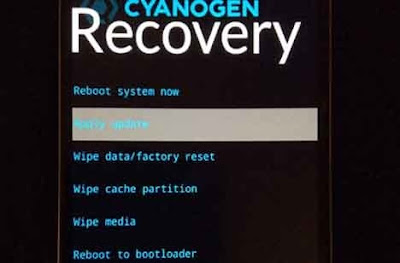
- Go to the folder where your ZIP Rom file you copied is located, select your ZIP Rom file, such as Cyanogen-cm-Oxygen-signed.zip
- The flash will automatically start Once the flash process is finished, your OnePlus device will return to Recovery Mode Select Reboot System Now to reboot your device
Flash ZIP Rom By Using Custom Recovery
Let us take, for example, TWRP.
- Make sure that you have a custom recovery on your OnePlus Android device, such as TWRP
- Copy ZIP Rom file to your OnePlus Android device
- Boot your OnePlus Android device into Recovery Mode, at this point, you will enter into TWRP Recovery Mode
- Select Wipe from the TWRP main menu
- Select Advanced wipe
- Wipe Dalvik cache, system and cache
- Back to the TWRP main menu
- Select Install
- Go to the folder where your ZIP Rom file you copied is located, select your ZIP Rom file, such as Cyanogen-cm-Oxygen-signed.zip
- Swipe to confirm flash
- The flash will start
- Once the flash process is finished, reboot your device
OxygenOS 4.5.5 Nougat OnePlus 5
OnePlus 5 OxygenOS 4.5.5 Nougat OTA and full Rom
OnePlus has updated their new flagship OnePlus 5 to new OxygenOS 4.5.5 version based on Android 7.1.1 Nougat. The update does not introduce any new features, but aims precisely to optimize the performance of OnePlus 5. In particular, the OxygenOS 4.5.5 update brings further improvements to Wi-Fi connectivity. The OnePlus company has uploaded the full firmware file and incremental OTA package to their firmware server for downloading by users.
Firmware Information :
*Update Notes*
Firmware Download :
OnePlus 5 010 OxygenOS 4.5.5 Full Rom.zip (Full Rom) - download
OnePlus 5 009-010 OxygenOS 4.5.5 OTA.zip (OTA From 4.5.4) - download
Once you download the firmware file, you can manually flash your OnePlus 5. For those who are not entirely sure what the version is, you can directly use the full Rom. You know, the full Rom and the incremental OTA are completely different.
OnePlus has updated their new flagship OnePlus 5 to new OxygenOS 4.5.5 version based on Android 7.1.1 Nougat. The update does not introduce any new features, but aims precisely to optimize the performance of OnePlus 5. In particular, the OxygenOS 4.5.5 update brings further improvements to Wi-Fi connectivity. The OnePlus company has uploaded the full firmware file and incremental OTA package to their firmware server for downloading by users.
Firmware Information :
- Android Version: Android 7.1.1 Nougat
- OxygenOS Version: OxygenOS 4.5.5
- Android Security Patch Level: May 2017
- Baseband Version: Pending
- Kernel Version: Pending
- Model Number: OnePlus 5
- Support Network: LTE 4G
- Build Number: OnePlus5Oxygen_23_010_all_1707032122
- Build Date: July 2017
- Country: Global
- File Name: OnePlus5Oxygen_23_OTA_010_all_1707032122_2df082fe8ba5.zip (Full Rom), OnePlus5Oxygen_23_OTA_009-010_patch_1707032122_5691656e5db5e.zip (OTA package)
- Uploader: OnePlus
*Update Notes*
- Updated OxygenOS 4.5.5 build version based on Android 7.1.1 Nougat
- Further improvements to Wi-Fi connectivity
- Improvements for voice calling
- Video recording now uses less battery
- Vibration intensity when receiving calls has been decreased
- Fixed Wi-Fi signal consistently being displayed as weak
- Fixed certain apps not able to work under IPv6 network settings
- To restore connectivity to a Windows 10 PC, please turn off USB debugging prior to the upgrade
Firmware Download :
OnePlus 5 010 OxygenOS 4.5.5 Full Rom.zip (Full Rom) - download
OnePlus 5 009-010 OxygenOS 4.5.5 OTA.zip (OTA From 4.5.4) - download
Once you download the firmware file, you can manually flash your OnePlus 5. For those who are not entirely sure what the version is, you can directly use the full Rom. You know, the full Rom and the incremental OTA are completely different.
Friday, January 27, 2017
Existenz ROM - Z3 Custom Firmwares
ExistenZ MM 5.6.5 Marshmallow Custom Firmware For Xperia Z3
- Based on latest official 23.5.A.1.291
- Xperia XZ Stamina with new settings.
- Xperia XZ Ultra Stamina.
- Xperia XZ Smart Charger.
- Xperia XZ Smart Cleaner.
- Xperia XZ Home Launcher.
- Xperia XZ Lockscreen analog clock.
- Xperia XZ Volume dialog.
Nougat 32.3.A.0.372 FTF Firmwares For Xperia Z5 Premium E6853, Dual E6883 and E6833
Xperia Z5 Premium E6853, Dual E6883 and E6833 download 32.3.A.0.372 Nougat FTF Firmwares
The official Android 7.0 Nougat update for Sony Xperia Z5 series has spread widely, it seems like an unrolling carpet. Just a few hours earlier, we reported new Nougat update with build number 32.3.A.0.372 for Xperia Z5 E6653 and Xperia Z5 Dual E6683 and Xperia Z5’s brother Xperia Z3+ E6553, it’s Xperia Z5 Premium’s turn now. The same Nougat update for Xperia Z5 Premium E6853, Xperia Z5 Premium Dual (E6883 and E6833) are all online, and the full FTF firmware files for those models are all available for download.
Firmware Information :
Update Notes :
FTF Download :
Z5 Premium E6853
Link 1 - Download
Link 2 - Download
Z5 Premium Dual E6883 - Download
Z5 Premium Dual E6833 - Download
Similarly, please kindly note that you should be use the latest Xperia Flashtool v0.9.23.0 to flash FTF firmware file of Android 7.0 Nougat.
The official Android 7.0 Nougat update for Sony Xperia Z5 series has spread widely, it seems like an unrolling carpet. Just a few hours earlier, we reported new Nougat update with build number 32.3.A.0.372 for Xperia Z5 E6653 and Xperia Z5 Dual E6683 and Xperia Z5’s brother Xperia Z3+ E6553, it’s Xperia Z5 Premium’s turn now. The same Nougat update for Xperia Z5 Premium E6853, Xperia Z5 Premium Dual (E6883 and E6833) are all online, and the full FTF firmware files for those models are all available for download.
Firmware Information :
- Android Version: Android 7.0 Nougat
- Android Security Patch Level: 01 December, 2016
- Baseband Version: 8994-FAAAANAZQ-00059-32
- Kernel Version: 3.10.84
- Model Number: Sony Xperia Z5 Premium E6853, Sony Xperia Z5 Premium Dual E6883, Sony Xperia Z5 Premium Dual E6833
- Support Network: LTE 4G
- Build Number: 32.3.A.0.372
- Build Date: December 27, 2016
- Country: Russia (Generic)
- File Name: E6853_32.3.A.0.372_1299-4830_R3D.ftf (Xperia Z5 Premium E6853), E6853_32.3.A.0.372_RU.ftf (Xperia Z5 Premium E6853), E6883_32.3.A.0.372_1299-4828_R3D.ftf (Xperia Z5 Premium Dual E6883), E6833_32.3.A.0.372_1298-5484_R2D.ftf (Xperia Z5 Premium Dual E6833)
- Customization Number: 1299-4830, 1299-4828, 1298-5484
- Uploader: xrenoix for E6853 and E6883, debbuger for E6833, TomasARN for E6853 Link 2
Update Notes :
- The official Android 7.0 Nougat version with Sony build 32.3.A.0.372
- Longer battery life
- Multi-window feature
- Added self-timer button for front camera
- Improved Messaging application
FTF Download :
Z5 Premium E6853
Link 1 - Download
Link 2 - Download
Z5 Premium Dual E6883 - Download
Z5 Premium Dual E6833 - Download
Similarly, please kindly note that you should be use the latest Xperia Flashtool v0.9.23.0 to flash FTF firmware file of Android 7.0 Nougat.
Subscribe to:
Posts (Atom)































